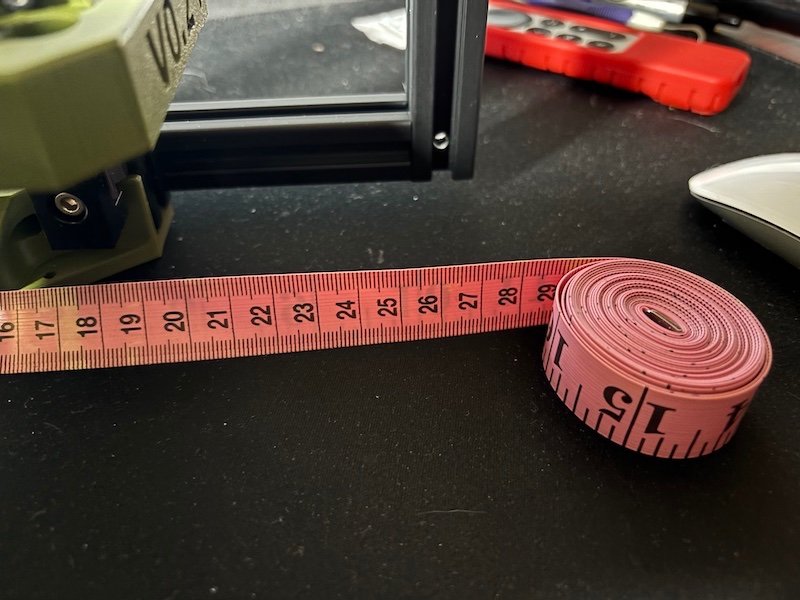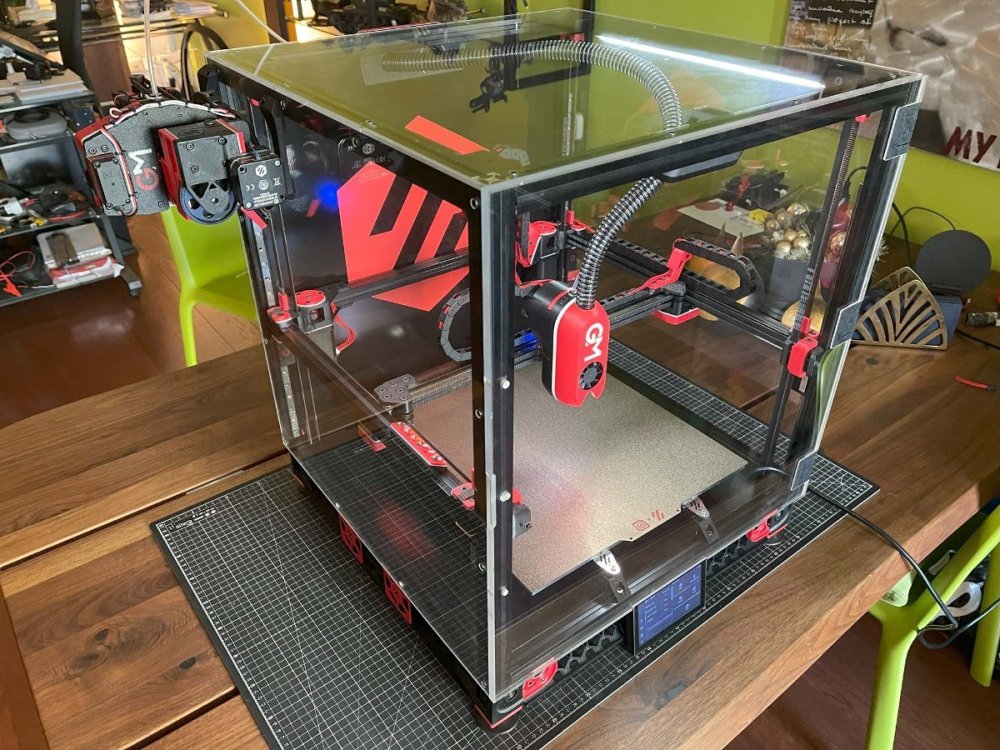Leaderboard
-
in all areas
- All areas
- Blog Entries
- Blog Comments
- Links
- Links Comments
- Links Reviews
- Tutorials
- Tutorial Comments
- Tutorials Reviews
- Support Replies
- Comments
- Files
- File Comments
- File Reviews
- Images
- Image Comments
- Image Reviews
- Albums
- Album Comments
- Album Reviews
- Topics
- Posts
- Records
- Record Comments
- Record Reviews
- Status Updates
- Status Replies
-
Year
-
All time
August 27 2021 - April 18 2025
-
Year
April 18 2024 - April 18 2025
-
Month
March 18 2025 - April 18 2025
-
Week
April 11 2025 - April 18 2025
-
Today
April 18 2025
- Custom Date
-
All time
Popular Content
Showing content with the highest reputation since 04/18/2024 in all areas
-
Version 1.0.0
631 downloads
I was having trouble getting my enclosure temperatures above 45C to achieve my optimum print settings. This is the solution I came up with to solve my enclosure temperature issues. I'm running a Fystec Spider v1.1, so your printer config would likely differ. I'm also using a Hartk v4.0 PCB that has an integrated chamber thermistor. I've included my settings for this as well, but you may need to change this up if you use a different thermistor for enclosure temperature readings. I hope this is helpful for someone. I couldn't find a lot of solutions out on the net that could get me up and going with a setup like this, so it was a lot of trial and error to get to this point. Let me know if you have any comments or suggestions that can help me make this thing better! How I set things up: I removed the fan from the PTC heater and inserted a 100K NTC thermistor into one of the bordering fins on the heater core. I then filled the remaining gap in the fin with thermal grease and reattached the fan. I added a thermal fuse to make sure the power would get cut if the temperatures get out of hand from a bad config or faulty piece of hardware. First I drilled a 1/8" hole next to the center ground pin, rivetted the fuse to the heater's core, and applied thermal grease between the fuse body and the heater core. I then moved the ground wire to run from the fuse rather than the tab. Once I wired this up, I ran the temperatures up past the fuse limits to verify things fail safely as expected. I then replaced the fuse after test failed as expected. I extended all of the wiring with solder connections to make sure it would be long enough reach each wire's intended destination, and capped each connection with heat shrink. I mounted the PTC heater to the printed PTC heater mount and ran the wires to the wiring compartment. I installed the Omron relay, and ran a 24v output from my controller to the relay's 5-24v input. I then routed 110v AC to the other end of the relay on the hot lead. I finished up the wiring by hooking up the 12v line for the heater fan and the heater thermistor to the controller board. (Note: my chamber thermistor was already installed on my toolhead's PCB) I updated my printer.cfg and ran a bunch of tests on the heater to make sure it was functioning properly. BOM: Electronics: - PTC Heater w/ Fan x1 - Item on Amazon - NTC 100k thermistor - Item on Amazon - 120C Thermal Fuse - Item on Amazon - Omron 5-24v Relay - Item on West3D Printed Parts: - Printed PTC Heater Mount x1 Miscellaneous: - M3x8mm SHCS x2 - M3 T-nut x2 - 18awg stranded wire ~2 meters - 22awg stranded wire ~2 meters - 1/8" Rivet x1 - Appropriate connectors for you controller board Changes to printer.cfg: ###################### ### Chamber Heater ### ###################### [heater_generic chamber_heater] heater_pin: PC8 sensor_type: Generic 3950 sensor_pin: PC2 control: watermark max_power: .5 min_temp: 0 max_temp: 110 [verify_heater chamber_heater] max_error: 120 check_gain_time: 120 hysteresis: 5 heating_gain: 2 ########################## ### Chamber Heater Fan ### ########################## [heater_fan chamber_heater_fan] pin: PB6 max_power: 1.0 heater: chamber_heater heater_temp: 40.0 # fan will turn off below this level ############################# ### Enclosure Temperature ### ############################# [thermistor chamber_thermistor] temperature1: 25 resistance1: 10000 beta: 3950 [temperature_sensor enclosure_temp] sensor_type: chamber_thermistor sensor_pin: PC1 min_temp: 0 max_temp: 80 Macro: You can run this and immediately start your print. The print wont actually start until the specified chamber temperatures are reached. [gcode_macro CHAMBER_TEMP_WAIT] gcode: {% if params.MIN_TEMPERATURE and params.MAX_TEMPERATURE and params.MIN_TEMPERATURE|float > params.MAX_TEMPERATURE|float %} {action_raise_error("Chamber Temp Wait: MIN_TEMPERATURE must be less than or equal to MAX_TEMPERATURE Use: - CHAMBER_TEMP_WAIT MIN_TEMPERATURE=[0..80] - CHAMBER_TEMP_WAIT MAX_TEMPERATURE=[0..80] - CHAMBER_TEMP_WAIT MIN_TEMPERATURE=[0..80] MAX_TEMPERATURE=[0..80]")} {% elif params.MIN_TEMPERATURE and params.MIN_TEMPERATURE|float > -1 and params.MIN_TEMPERATURE|float < 81 %} {% if params.MAX_TEMPERATURE and params.MAX_TEMPERATURE|float > -1 and params.MAX_TEMPERATURE|float < 81 %} TEMPERATURE_WAIT SENSOR="temperature_sensor enclosure_temp" MINIMUM={params.MIN_TEMPERATURE|float} MAXIMUM={params.MAX_TEMPERATURE|float} {% else %} TEMPERATURE_WAIT SENSOR="temperature_sensor enclosure_temp" MINIMUM={params.MIN_TEMPERATURE|float} {% endif %} {% elif params.MAX_TEMPERATURE and params.MAX_TEMPERATURE|float > -1 and params.MAX_TEMPERATURE|float < 81 %} TEMPERATURE_WAIT SENSOR="temperature_sensor enclosure_temp" MAXIMUM={params.MAX_TEMPERATURE|float} {% else %} {action_raise_error("Chamber Temp Wait: invalid usage Use: - CHAMBER_TEMP_WAIT MIN_TEMPERATURE=[0..80] - CHAMBER_TEMP_WAIT MAX_TEMPERATURE=[0..80] - CHAMBER_TEMP_WAIT MIN_TEMPERATURE=[0..80] MAX_TEMPERATURE=[0..80]")} {% endif %} Updates: - I added a photo of how this is wired up in the wiring compartment. The boxes with the text in the photo represent the components of the heater that are in the chamber of the printer. - I have included the macro to wait for chamber to reach temps before starting a print. - I have attached the heater mount's fusion 360 file for others to be able to easily make edits to the chamber heater mount Chamber Heater Mount v2.f3d8 points -
Klipper pushed a large update, which seems to be the BTT branch of Klipper that supports the BTT Eddy probe. This has as consequence that ALL probes that have a klipper plugin, like Beacon and Cartographer, have to follow the same routine that the BTT Eddy probe requires. This has as consequence that these probes did not function as soon as the update was applied. Luckily the programmers quickly reacted and within a few hours there was already an update from Beacon and Cartographer. HOWEVER, with such a huge update, which cost BTT almost a year to (have) develop(ed), issues still may arise. So do like I did, and wait a bit longer before updating... Do not fix something that works perfectly. And if you already did update, and you have a completely useless printer and are considering going back to TAP or Klicky, run this command in your SSH, which will reset all updates from github back to the time before the BTT-Klipper. cd ~/klipper git reset 6cd174208bd9bbd51dc0d519a26661fb926d038a --hard After this, a reboot (power recycle) may be necessary.8 points
-
Hey all, I just installed an active chamber heater in the Trident! Also doubles as a bed heater (active--thus the motion blur). For whatever reason he's become fascinated with the printer lately. Now I really have to keep on top of cleaning the purge lines & skirts; can't have him eating them. Also have to keep the top panel on even for PLA because, yes, the dumbshit tried climbing in while it was running.7 points
-
As the title states, I picked up a Milo V1.5 110v US Kit from Hector at Fabreeko last week while I was in Fort Lauderdale during the holidays. Here we are getting scorched by the afternoon sun, Milo is in the trunk with Steve Builds old Subaru that Hector bought from him in the background. Awesome guy, he gave me a full tour of his very impressive shop and warehouse. A number of things he sells he makes himself on a HAAS H2 mill and laser. I have to finish up my Voron 2.4 refurb first then I start on the Milo. Of course, there will be a build diary so stay tuned. I'm going to build a bone stock Milo at this point (famous last words, I know) if I do anything it will most likely be chip/swarf management related. I'll be printing parts in anticipation of the build. When I get those going I'll start a diary. Cheers everyone, Hope you had an awesome holiday! Pete aka Penatr8tor7 points
-
This is quite misguided. I am a director of BTT and oversee the design process. I can assure you that BTT makes every effort to investigate issues, solve them and then iteratively improve on designs. A perfect case study is the thermistor circuit in question. Some on this thread have asked why it is designed the way that it is and our answer to that is simply this: try to kill our MCU by shorting 24V to the thermistor input (more common than you think when people clean with a wire brush and the hotend is active). You simply can't because the MCU is well protected by a high input impedance and any additional power is shunted to the power rails. This will not be the case on some other manufacturers with different circuits. We don't have a 100k resistor not because we want to save the absolutely, completely, thoroughly insignificant amount of money that a resistor costs to place but rather because we used to ground these holes and that caused ground loops. We never considered that a slow discharge would help with ESD events but now that is something that we are going to take into consideration and use to iteratively improve. Additionally, we will also be adding some ESD absorption circuitry to the thermistor input to save the thermistor in case of an ESD event.7 points
-
Update: Shortly after posting this I dove back into Eddy a little bit. I went through the github issues and spoke with a few people who had attempted to use eddy and I'd like to make a brief update here. Eddy is FINE to use, if you use the same temperatures all the time. If you swap between say PLA and ABS, you will just have to make sure because of the temperature differences, that eddy probes correctly if you're using it to home Z. If you are just doing bed mesh using eddy, you're golden. My grip is mostly the z-offset side of things and the temperature issues. If you dont have a heated chamber, you're more than likely going to have an excellent time. If you do heat your chamber >60c you MAY or MAY NOT have issues. Hey Everyone, Firstly, I'm fairly new here, but I know my way around, like to believe I have exceptional problem solving skills and I enjoy helping those that're struggling and I know how to help. This is just a collection of my findings and thoughts where it comes to BTT Eddy, and its just my opinion and I'm probably wrong for some things so feel free to fill me in with more details. I had BTT Eddy in my hands very early the day of release. First things first, went straight to BTT github to get the documentation, nowhere to be found. Alright, weird. I waited, wasnt long but eventually they uploaded.. well something. BTT I find is notorious for terrible documentation, but this.. this was a MESS. Eddy comes currently in two versions. Eddy Coil and "Eddy". The naming scheme alone, sucks. They both have a coil and only one is USB. Maybe name them as such? - Eddy USB - Eddy I2C - Eddy CAN Anyway, I struggled to work my way through it, at the time there was no information on where the "boot" button was, there was no distinction between instructions for Eddy USB or Eddy "Coil". Made suggestions to BTT which they added thankfully but still not great. Figured it out on my own regardless after some stuffing around, a couple spelling errors on my behalf but was solved pretty quick. Immediately encounter issues not limited to: - Firmware wouldnt flash correctly, youd have to try numerous times before it would work. - Eddy would Z-Hop. - Temperature Drift was bogus to work out. - Z offset wouldnt save, whenever printer restarted youd have to calibrate z height again. The list went on and on. There was no documentation regarding information that was hard coded, meaning if an error appeared you had no idea why. Theres no debugging information at all either. Eventually, its in a semi working state and i managed some prints. Still cant solve the Z offset issue, you need to adjust it whenever the printer resets or hard code the z-height in with gcode, which meant your nozzle could crash if the height changed for whatever reason.. NOT GOOD. Spent a full day trying to help @flyespresso work out why he couldnt get QGL to work with his eddy as well. It produced nothing but bad meshes. Like, HORRIBLE. A teenager riddled with acne would have a smoother mesh. He eventually gave up went back to TAP and his meshes went back to being perfect, clearly eddy was an issue. My problems from there only got worse, my chamber temp would sit at around 60c, eddy would range from 80c normally BUT you would see spike to well over 100c, and from there.. Eddy MCU disconnect issues. All the time!! I can get maybe 1 or 2 prints before a D/C. Ive tried to replicate it manually, cant seem to find a trigger. Tested the usb cable etc all seem to be fine. Problem to this day persists. The issue tickets on both my guides github and btt's are piling up with little to no response from BTT. Im not alone in this issue with disconnects now anymore either. I've tried multiple different mainboards, cables, klipper installations, firmware updates and reflashes, nothing seems to change it. The next whole week after writing up a HUGE document as a guide for those configuring eddy, the amount of people 15+ that've come to me asking for help with issues is crazy. Some gave up, others just put up with it. Its a mess of a product, im sorry. I just cant recommend it in its current state. I hope with some firmware changes it can be made better, i really do. Whether or not the hardware also has issues.. i'm not fully sure but it seems like it. I got a refund from my local store, instantly went and bought x2 cartographers and havent had an issue since. You want my recommendation? Cartographer. The support there is CONSTANTLY in communication with the community. So even if you do encounter something, at the very least you'll get a response and fast! You can find my guide on github here Anyway, Just my thoughts. Chris - KrauTech6 points
-
Well, I bit the bullet @7milesup. Here is the build diary of the Box Turtle AMS style Filament changer from Armored turtle. The Preamble: Decided on a Green and Gold (Actually it is yellow) colour scheme - I am in Australia after all! Opened the stl file configurator from the Build manual website, which gathers the stl's you need and packs it in a zip file for downloading. This is one of the things I really like - no sifting through directories of stl's to find what you need to print. Answer a few questions and away you go. I also like the way the build manual is compiled. (as is my habit, I read through the manual before starting the project). Though it is web based, and not in downloadable pdf form, it works. Instructions are clear and most of all, they are accompanied by a 3d-rotatable picture of the step you are at - Love it! No more twisting of necks to see exactly what needs to be done - just rotate the image. In addition to the Box Turtle stl's, you'll need to decide on an extruder sync sensor (Toolhead Buffer). I chose the Turtleneck buffer system as I have the Belay sensor on the Tradrack and wanted to build something different. The turtleneck has been advanced to the turtleneck 2, but that requires a dedicated PCB (Turtleneck2 MCU). (I may just order that - see how it goes). This can be ordered from Isik's Tech Site, as well as the dedicated ACF board. In addition to the toolhead buffers, a filament sensor is needed in the toolhead. I choose the integrated one's for the stealth burner from the ERCF project, as all the printers already have these toolhead installed. The other option is the Armoredturtle Filatector in-line sensor. (So spoiled for choice) The Build: 1. Box Turtle introduction. The introduction goes through the print settings, explanation of instructions, assembly queues and links to the stl-generator, GitHub and discord. It also discusses part selection and this is handy when it comes to using the stl-generator. I would suggest printing the "Calibration Fidget" in order to determine your printer tolerances, especially if you will be using two seperate printers to print the parts. (I generally load the bigger of the printers with the main colour parts and another smaller printer with the accent colour parts). The printers used on this build was the VZBot 330 for the main coloured parts, The Trident 300, for the accents and the V0.2 for the clear, opaque and TPU parts. Next: 2. Boxturtle Frame6 points
-
Nothing really changing on this--it's getting occasional use lately. But a fun little anecdote. My daughter needed a prop for a book report project in school. The book was The Boys In The Boat and she wanted a racing shell model as a display. I managed to find one on Printables; a single-seat modern one, but it gets the idea across. I made sure to use the V0 that she built and told her to mention that fact. The report went well (she got an A. ) and she said the teacher mentioned that was the first time anyone used a 3d printed prop. She later told me she also got extra credit after telling the teach that she built the printer used to produce the boat model.6 points
-
Version 1.0.0
53 downloads
I wanted to reach ABS/ASA temperatures faster, and be able to maintain 55-60°C for those larger warp-prone prints, so I designed this chamber heater mount. If you're going to attempt this, make sure to use a temperature fuse to protect your printer (and your house) from burning down in the event of failure/over-heating. I used 2x 3mmx5mm long heatserts inserted from the front, and 3mmx12mm screws to attach the heater. 4x 3mm t-nuts and 4x 3mmx10mm screws are required for mounting the bracket. I used this 120VAC 250W heater (with 12VDC fan): https://www.amazon.ca/dp/B07NYX5DKD?psc=1&ref=ppx_yo2ov_dt_b_product_details I used this SSR: https://www.amazon.ca/dp/B06WLNHPWK?psc=1&ref=ppx_yo2ov_dt_b_product_details I loosely followed the chamber heater post from @ahough, and this would've been way harder (nigh impossible) without their post and the comments section. Notable mention goes out to @Dousi as well, since I copied and modified their config example to use as my own. I hope the configs below help someone else along their way. ******** ******** Here is my chamber heater section within my printer.cfg file: ******** ##################################################################### # CHAMBER HEATER ##################################################################### [thermistor chamber_thermistor] #define "chamber_thermistor" characteristics temperature1: 25 resistance1: 100000 beta: 3950 [thermistor heater_thermistor] #define "heater_thermistor" characteristics temperature1: 0.0 resistance1: 32116.0 temperature2: 40.0 resistance2: 5309.0 temperature3: 80.0 resistance3: 1228.0 [temperature_sensor heater_temp] #this is the temp sensor for the 10K probe inserted in the heater core sensor_type: heater_thermistor #use temp sensor characteristics as defined in "heater_thermistor" sensor_pin: PA2 #Manta 8P temp sensor input pin. This temp probe is glued to the heater core with UV resin min_temp: -100 #set minimum temp before error/shutdown max_temp: 140 #SAFETY max heater core temperature, printer will shutdown above this temp [heater_generic chamber_heater] #setup chamber heater heater_pin: PE3 #Manta 8P heater output pin to SSR. This temp probe is mounted near the top of my chamber sensor_type: chamber_thermistor #use temp sensor characteristics as defined in "chamber_thermistor" sensor_pin: PA1 #Manta *P temp sensor input pin control: watermark #use watermark control method (on/off) max_delta: 0.1 #set the delta temp to energize/deenergize chamber heater max_power: 1.0 #set maximum power of heater 1.0 = 100% min_temp: -100 #set minimum temp before error/shutdown max_temp: 70 #SAFETY max chamber temperature, printer will shutdown above this temp pwm_cycle_time: 0.01666 #Set this to avoid room lights flickering on higher power heaters. This value works well for 60Hz power. 0.1 is 10Hz [verify_heater chamber_heater] #setup chamber heater verification parameters max_error: 120 check_gain_time: 240 hysteresis: 5 heating_gain: 1 [heater_fan heater_fan] #setup fan attached to back of chamber heater pin: PE4 #Manta 8P fan output pin. Jumper selected for 12V max_power: 1.0 #set maximum power of fan 1.0 = 100% heater: chamber_heater #when "chamber_heater" is ON fan will be ON heater_temp: 30 #fan will turn off below this level ##################################################################### # MACROS ##################################################################### [gcode_macro M191] gcode: {% set S = params.S | default(0) | float %} SET_HEATER_TEMPERATURE HEATER=chamber_heater TARGET={S} M118 Chamber heating to {S}C M118 Waiting for chamber heating... TEMPERATURE_WAIT SENSOR="heater_generic chamber_heater" MINIMUM={S} M118 Chamber heating {S}C is done. ******** ******** I also run Ellis' bedfans, and modified bedfans.cfg, "Command overrides" section to the below: ******** ############ Command overrides ############ # Override, set fan speeds to low and start monitoring loop. [gcode_macro SET_HEATER_TEMPERATURE] rename_existing: _SET_HEATER_TEMPERATURE gcode: # Parameters {% set HEATER = params.HEATER|default("None") %} {% set TARGET = params.TARGET|default(0)|int %} # Vars {% set THRESHOLD = printer["gcode_macro _BEDFANVARS"].threshold|int %} {% if HEATER|lower == "extruder" %} M104 S{TARGET} {% elif HEATER|lower == "heater_bed" %} M99140 S{TARGET} {% elif HEATER|lower == "chamber_heater" %} _SET_HEATER_TEMPERATURE HEATER=chamber_heater TARGET={TARGET} {% else %} {action_respond_info("Heater %s not supported" % HEATER)} {% endif %} # Set fans to low if heater_bed temp is requested above threshold temp, and kick off monitoring loop. {% if HEATER|lower == "heater_bed" %} {% if TARGET >= THRESHOLD %} BEDFANSSLOW UPDATE_DELAYED_GCODE ID=bedfanloop DURATION=1 {% else %} BEDFANSOFF UPDATE_DELAYED_GCODE ID=bedfanloop DURATION=0 # Cancel bed fan loop if it's running {% endif %} {% endif %} ******** ******** II then modified my PRINT_START macro to include the chamber heater stuff as seen below: ******** [gcode_macro PRINT_START] # Use PRINT_START for the slicer starting script - PLEASE CUSTOMISE THE SCRIPT gcode: EXCLUDE_OBJECT_DEFINE BED_MESH_PROFILE load=default # Load variables {% set bed_temp = params.BED|default(60)|int %} {% set extruder_temp = params.EXTRUDER|default(230)|int %} {% set CHAMBER_TEMP = params.CHAMBER|default(20)|float %} M104 S150 #start nozzle heating, keep below oozing temp M117 Extruder Heating... M140 S{bed_temp} #set bed temp to "bed_temp" and move on M117 Bed Heating.... M190 S{bed_temp} #allow bed to get up to temperature M117 Heating Chamber... M191 S{CHAMBER_TEMP} G90 #Use absolute coordinates M117 Homing... G28 M117 Adjusting Z Tilt... Z_TILT_ADJUST G28 M117 Calibrating Bed Mesh... BED_MESH_CALIBRATE M117 Waiting for Extruder to Reach Printing Temperature... M109 S{extruder_temp} G92 E0 #Reset exruder M117 Purging Filament... ADAPTIVE_PURGE M117 ******** ******** I use CURA and this is my Start Gcode as defined within Cura: ******** ;Nozzle diameter = {machine_nozzle_size} ;Filament type = {material_type} ;Filament name = {material_name} M204 P500.00 R1000.00 T500.00 ;Setup Print/Retract/Travel acceleration M220 S100 ;Reset Feedrate M221 S100 ;Reset Flowrate M117 PRINT_START EXTRUDER={material_print_temperature_layer_0} BED={material_bed_temperature_layer_0} CHAMBER={build_volume_temperature}6 points -
Version 1.0.0
79 downloads
This simple mod will give you the ability to add 4010 or 4020 fans to your AB drive motors on your Voron 2.4 Additionally you can use generic 3950 NTC for temperature controlling the fans if you have enough pin on your controller board. I've designed my own controller board and I considered 5 NTCs so I could easily adapt to this mod. Why I made this mod? Personally I like to keep my motors temperature around 55-60°C for this purpose I needed active cooling, Based on tests using a high speed fan at PWM around 50% is enough to keep my motors cool while keeping fan noise to minimum. So at maximum 50% pwm for fans they are silent enough not to hear them and sufficient enough to cool motors properly. What you will need for each motor: 2 M3x5x4 Threaded instert 1 AB Drive Fan for Voron 2.4.step 2 screws are the height of your fan + 5mm extra (for 4010 fans 3x15mm, for 4020 3x25mm. Best use BHCS). 2 screw 5mm longer than your motor screw File are super easy to print and super easy to adapt. You'll need one fan holder per motor and one NTC holder for each NTC. Print with default voron settings and no support. Installation: First put 2 inserts into their designated holes in motor holder in opposite diagonals (bigger holes). Then remove 2 diagonals screws from your motor. Preferably the one that has no screws on top side and it's diagonal one. Measure your motor screws with a ruler or caliper and use 5mm longer screws to attach motor holder to your motor. Now you can use 2 screws 5mm longer than your fan height to attach your fan to motor fan holder using insert you added earlier Optionally you use ziptie and heatsink compound to attach a NTC to the body of your motor for temperature control. 200x3mm ziptie must be sufficient for this purpose. "AB Motor Thermistors Holder.stl" are for holding thermistor in place. Here is the klipper config for controlling each fan separately based on their temperature: #-----A MOTOR FAN---# [temperature_fan motor_a] pin: PB10 sensor_type: Generic 3950 sensor_pin: PC3 kick_start_time: 0.5 off_below: 0.1 max_power: 0.5 min_speed: 0 shutdown_speed: 0 min_temp: 0 max_temp: 150 target_temp: 55 control: pid pid_kp: 1.0 pid_ki: 0.5 pid_kd: 2.0 #-----B MOTOR FAN---# [temperature_fan motor_b] pin: PB12 sensor_type: Generic 3950 sensor_pin: PC1 kick_start_time: 0.5 off_below: 0.1 max_power: 0.5 min_speed: 0 shutdown_speed: 0 min_temp: 0 max_temp: 150 target_temp: 55 control: pid pid_kp: 1.0 pid_ki: 0.5 pid_kd: 2.0 Don't forget to change Fan and NTC pins based on your own board. If you want to use simple control without ntcs use this code instead: [output_pin ab_fan] pin: PB1 pwm:true shutdown_value: 0 value:1.0 cycle_time: 0.01 kick_start_time: 0.5 Don't forget to change Fan pins based on your board. Additionally if you want you can use only one ntc for one motor and control both fans based on NTC: #-----AB MOTOR FAN---# [temperature_fan ab_motors] pin: PB10 sensor_type: Generic 3950 sensor_pin: PC3 kick_start_time: 0.5 off_below: 0.1 max_power: 0.5 min_speed: 0 shutdown_speed: 0 min_temp: 0 max_temp: 150 target_temp: 55 control: pid pid_kp: 1.0 pid_ki: 0.5 pid_kd: 2.0 Don't forget to change Fan and NTC pins based on your own board. if you are using Feel free to express your opinion about this mod, edit it or use it however you want6 points -
TRIP: Thought I'd share a few photos of our trip across the Nullabour Plain. (Treeless plain) Everyone living in Australia should do this. Had an amazing time and the sights were incredible. Did a total of 7252kmm (4776 miles) in 17 days - and I will do it again. The Raptor performed exceptionally well. Lots to beach driving as well as some off road trials. Unfortunately back to reality now! It sucks! PRINTERS: Better get back to the printers to restore my sanity. Have upgraded all the cartographers (Trident 250, Trident 300 Voron 2.4 300 and Voron 2.4 350) to touch and must say I am impressed. Used the Siboor guide and upgraded all 4 machines without issues. Still intending in upgrading to the Beacon H eventually (I have 4 of them in a tub waiting to be used). Frames are build for the clicky clack (Fridge doors) doors for the above 4 printers. First time I ordered from Misumi - Japan - and boy am I impressed. Quality and packaging - just wow!!. Awaiting the panels from the local supplier and currently printing the hinges, etc. All printers have been serviced Also need to bring the V2.4 300 in to update the motor mounts and idlers with the aluminium parts that has been sitting around for the past 6 months or so! Sigh........... Also need to decide what to do with the two ender 5's in storage. (a 5 and 5 Plus). Both are heavily modified already with linear rails and stealth burner toolheads. Was going to buy a Ratrig VCore 4 for something to do, but at nearly $5000AUD, I just cannot justify it, no matter how much I love this hobby. So do something with the enders! @7milesup - I have bitten the bullet and self sourced the parts for the Armored turtle - BoxTurtle. Have ordered the custom PCB and this has just shipped. Will do a build diary once all the parts are received. Kits are on backorder here in Oz (shipping in January 2025) and sell for around $500AUD. Sourced all the parts including the custom PCB for around $220AUD (including shipping) and should have all parts here in a couple of weeks. So for multicolour printing: Voron 2.4 350 - ERCF V2 Trident 300 - Tradrack Voron 2.4 300 - Tradrack Trident 250 - Intend to use armored turtle Til next time!6 points
-
Version 1.0.0
79 downloads
Attention all Voron users, who among you can attest to desiring a quieter fan for their controller cooling system? Search no more, as we have the perfect solution implemented across all our Voron printers. It maintains the necessary airflow while significantly reducing the noise generated by the fans. This is a crucial addition for those who operate their printers in workspaces. If you like the work I do here at 3D Magic feel free to have a look at some of my other designs : https://cults3d.com/en/users/ThreeDMagic/3d-models Print settings: Material ABS Layer Hight 0.2 or less Parimeters 3 Infill 20% (lines)6 points -
Hey, i hope you're all doing well out there. Just wanted to say thank you guys. Many of you had suggestions and tips that really helped me out. Especially @Dirk @mvdveer @claudermilk. Took me some dang time, but i got it about where i wanted it and its awsome. Just got my serial request in, so i deem it "finished", as far as an ongoing project can ever be. I'll have an iced beverage on you guys.6 points
-
Did you guys hear that FedEx and UPS are merging? The new company will be called FedUp, although they also considered EffdUp.6 points
-
I've been working on the electronics bay. This is the #2 reason why I decided to do a refurb, 1st being the warped deck plate. It was my first printer kit and I just bundled and stuffed the supplied wiring as best as I could. Before... ...and what I have currently. Last night I focused on getting all of the toolhead wiring completed. Only things I have left to do is the TAP/Probe wire, LED wires, X end stop, exhaust fan and a couple things here and there. I'm hoping to power her up this afternoon.6 points
-
I retired my old multimeter, which I used at work for over 20 years. I thought I'd give this meter from Aliexpress a try, I have to say I'm impressed shipping was quick, at $32.00 CND it was worth the gamble. Multimeter Nice features and the large digital display is great, eyes aren't what they used to be.6 points
-
There is a lot of discussion regarding calibration of printers. Most of us, I would say, follow the Andrew Ellis Tuning guides to the letter. I think it is still the GOLD standard for calibration. A step by step approach and reliable most of the times. I think it has set the benchmark for calibration. And.... no calibration cubes - Voron or other Stefan from CNC kitchen takes different approach and for me, a more scientific method. The draw back - it is time consuming to say the least. He also states that Calibration cubes are not really that valuable. Who am I to go against these great minds? But.... I have come across a calibration cube that I find quite valuable and has me made printing calibration cubes again. Soon I will have a collection matching the "ducks in a row" from all the BTT gear I bought. Maybe, just maybe - this may help someone calibrate their printer even more than the above methods. I for one, have found it quite useful6 points
-
Hm... I think it was like so. First i installed and configured the TAP Probe and tested it. Then i commented out the TAP configuration and did the Cartographer installation and configuration. Then i mixed it. The trick was to not use "endstop_pin: probe:z_virtual_endstop" in the stepper_z configuration, as it looks like the "z_virtual_endstop" is hard-coded in the cartographer software. Instead i assign the TAP as endstop_pin like so: endstop_pin: !EBBCan: PB9 position_endstop: -0.536 #endstop_pin: probe:z_virtual_endstop position_max: 310 position_min: -5 homing_speed: 10 second_homing_speed: 5 homing_retract_dist: 0 I seams that the "z_virtual_endstop" is hard-coded in the cartographer software. Here my Backup Repository. https://github.com/DerHolgi/Voron24-Klipper-Backup6 points
-
Of course. One cave-at though. The QGL you see there makes use of klippers fast mode. If you define the horizontal_move_z to low enough (3 here) it stops with lifting the Z up and simply moves without lifting. If you have a crooked gantry, the move WILL scratch your pei plate. That is why I share here a macro which one round of 'slow' QGL to take the biggest gantry inconsistencies out of the equation. It also contains a conditional homing from my 'sensorless' setup. Use your own. Please please use it carefully. And share it as much as you want Part of the reason the moves are fast, is that my QGL and [printer] speed is set at 800mm/s. You need to verify first if this is going to work for your voron (Ellis' speed_test is a good place to start). [gcode_macro Carto_QGL] # safer and faster QGL for Cartographer gcode: _CG28 # conditional homing QUAD_GANTRY_LEVEL horizontal_move_z=10 retries=0 retry_tolerance=1.000 QUAD_GANTRY_LEVEL horizontal_move_z=3 G28 Z6 points
-
6 points
-
6 points
-
I indeed saw it the day before. Was thinking about posting it here but didn't. The only thing that I like about it is, that it is enclosed. I do not like it because 1- it is very expensive: hobbyist ready made CNC machines much better designed than this you can get for less than half the price. 2- The Milo's toolhead only moves in the Z direction, which makes it very stable. This one moves the toolhead also in the Y direction, making it less sturdy. Not an expert, but I will wait for it to get to version 6. Or just do Milo as soon as @PFarm shows his first cnc'ed parts.6 points
-
There's some wonderful new filaments on the block... Fiberon by Polymaker! So far, I've tried two of them... PET-CF17 and PPS-CF10 Both of these filaments are very stiff, temperature resistant and dimensionally stable. They are also considered abrasive filaments, requiring the use of hardened nozzles. Here's my findings: PET-CF17 Fiberon PET-CF17 is a good choice if you have a standard hotend with a conventional Thermistor, rated up to 300C. Prints come out well at 270C though the surface finish wasn't great for me with a 0.6mm nozzle. The filament is quite brittle and needs a gentle filament path with no sharp bends. Warping is absolutely not an issue and prints are dimensionally stable and quite strong. The strength and heat resistance can be improved with post-print annealing at the cost of added brittleness. Like most filaments, PET-CF17 will burn if ignited.... it does not self extinguish either. This is not a cheap filament, going for about twice that of common filaments. (currently about $25usd for 500grams) PPS-CF10 Fiberon PPS-CF10 is a great choice if you have a high temperature hotend with thermistor / thermocouple / what have you/ rated to at least 350c. I upgraded to Revo High Temperature PT1000 which is rated to 400C. As with the PET-CF17, the surface finish was poor at 0.6 but pretty decent at 0.4 with a tiny bit of stringing.... perhaps some settings changes might help. Again the filament is brittle and easily snapped, maybe slightly less so than PET-CF17. Again, absolutely no warping and parts are dimensionally stable and quite strong. Post-print annealing can improve strength and temperature resistance (to 250C!). Breaking a part does not seem to favor layer lines when printed at 330C . If you drop a part, it sounds metallic! And, here is why it is my new favorite: This stuff does not ignite! I cannot get it to even start burning a little with an open flame... it just melts and smokes a bit. PPS-CF10 is very strong, has great layer adhesion, great dimensional stability, very high temperature and chemical resistance and all for the low, low cost of roughly quintuple that of common filaments! (currently about $70usd for 500grams). Sign me up for more because I cannot conceive of printing ANYTHING to do with a 3D printer Hotend or any structural part inside of an enclosed printer out of anything else at all. Printed parts do seem a bit lighter than ABS parts though I have no direct comparisons handy... yet. Comparisons are upcoming as I'm currently printing out Stealthburner Printhead parts. Because I was curious, I tested PPS-CF10 for electrical conductivity, and it does not conduct even when measured with a capacitor leakage tester rated to 1.6GΩ @27v, (that's 1.6 Giga ohms!) as opposed to a standard ohmmeter's range of 50MΩ at maybe 9v, which likewise reads "infinite" resistance. Happy Printing!5 points
-
The color scheme for this build is military jungle camo. I opted to source the parts for this build and also to utilize parts I have available including the parts I did not use from the V2.4 kit. I used 2020 for the frame to accommodate the 15mm THK rail and standard 1515 for the build plate mount and the X gantry. As I learned from the first build (Mods as I go), I am now just printing parts as I need them so I can make modifications as needed or desired. This V0 frame is 470mm tall without the hat and 270mm wide. TR8x8 lead screw and coupling to the motor. The weight of the Z with the HSR15 bearings really makes it heavy but at the same time makes me even more curious if it would work Hmmm... I have some new Nema 17 motors on hand (StepperOnline 45Ncm 12-24V) so I will try them first and see. My question is what board can I use that can accommodate 3A (for LDO 42STH48-2504AH just in case) but small enough to fit the V0. Thanks in advance for your inputs.5 points
-
Retired mechanic looking to hang onto the skills learned over 30+ years. Always enjoyed the diagnostic part - - once you know *what* is wrong, fixing it becomes the easy part! 3D printing is definitely exercising those skills! I've had to learn several new ones as well, starting with CAD (using mainly FreeCAD), "programming" of sorts in learning how to flash new firmware, then dumping that as too troublesome and shifting to Klipper and an entirely different set of issues! Like it a lot better than Marlin, though! Machine started as an Ender 3, quickly started changing things: quieter board (SKR mini E3 v 3, after toasting a v2), dumping all the noisy fans in favor of Noctua silent fans (and adding a dedicated 12V power supply to run them), adding a second Z stepper, trying various configurations of direct drive and hot end setups, most of which has issues with heat creep. Last outing was a HeroME setup with dual 5015 print fans and a V6 hot end, which worked well enough but really didn't meet expectations. Had Voron envy almost from day one (I'll get there one day!), and got parts for the Voron Stealthburner print head, retaining the V6 hot end for now. Added a linear rail to the X-gantry. Added drag chains for the bed, the X/Z gantry, and eventually the X/printhead as well. Didn't print them, just bought 'em from 'zon. Did print the "anchors" for the chains, first thing I ever used CAD for. Went for the "barf" LED lighting for it (beneath the Voron logo). kept the V6 but added a PT1000 thermistor. Not running YET but I'm knocking down issues as fast as I can find them (often with input from here!) Finding good information isn't always easy, and I've found that this site is one I can count on for good, accurate, and *complete* information, which is more than I can say for many, and has become one of my top "goto" sites. I appreciate your being here, and am happy to be a member!5 points
-
So I wanted a bigger 3D printer. SO I read about the Voron 2.4 build it your self printer. Looking at the well prepared Instruction manual, seems doable for me so I got the LDO 2.4 R2 RevD full kit. So far, other than a bad SLR12H linear bearing/rail everything seems pretty good so far. I have build it up to installing AB Idlers, now waiting for the replacement SLR12H. While waiting, I am printing all the parts needed for the build.5 points
-
Received the serial number for this build yesterday.... This build I suppose is now officially over.. but tuning and mods will be never-ending ha ha.. On to the Next...5 points
-
I've just done something silly - I've bought a Fystec Doron Velta kit. It'll be a real slow burner this one. I've always had an itch for a delta.5 points
-
Came across this in my YT feed today. Looks like it could be an interesting alternative to the current AMS state of the art (Carrot, TradRack style).5 points
-
The Clockwork 2 files are not located in the V2.4 repo anymore. The CW2 and Stealthburner toolhead has its own repo https://github.com/VoronDesign/Voron-Stealthburner/blob/main/STLs/Clockwork2/Direct_Drive/[a]_latch.stl5 points
-
I have been debating starting a voron build for a couple years and have always found other things that occupied my time and money. A couple months ago I realized that I had a bunch of points racked up on slickdeals.net from using their platform to check for coupon codes. I always double check with their browser plugin to make sure I'm not missing any promos when buying computers for work. I never realized that I was racking up points which have added up to almost $500 while just trying to get better prices for work computers. anyway, I'm not sponsored by them to say that or anything, I was just surprised to have it out there to cash in on Amazon giftcards. I had an Octopus 1.1 sitting around from when I thought I might build an IDEX printer and never did. and I had a bunch of 2020 T slot sitting around from building a CNC machine and buying a laser engraver with a 1.5 meter square t-slot table and supports. So I had the frame and main board covered as well as a bunch of screws and other miscellaneous motors, wires, gears, and belts. I sourced most everything from Amazon or my basement pile of parts. My Amazon BOM is: BTT sb2209/rp2040 CAN on the Stealthburner CW2. Chaotic Labs Tap 2 upgraded red lizard (knockoff dragon) hotend 350mm linear rail throughout, because I had plenty of T-slot, so my Z is 50mm taller than the standard trident Mods: right hand power switch skirt trying to find a wire brush/purge bucket I like WAGO mount for fans in the skirt I found a CW2 main body where the PTFE tube goes all the way through to the extruder gears from the hotend for soft filaments, but it didn't work with the CW2 SB Main body for the CAN bus, so I'm working through that. I'm sure there are other mods and pieces that I am planning on, I just can't think of them right now. Thanks for everyone's help.5 points
-
A Gallery of my 350 sized V2.4 Crystal Prison The Build started out as your run of the mill end of 2021 Formbot Kit but has gradually been upgraded with higher quality Components and mostly self-designed / redesigned MODs. A big part of the current concept was getting rid of the unsightly Panel Clips which I've done away with by attaching the 4mm Acrylic Panels directly onto the Frame ( with 3D Printed Spacers where necessary ) using Flathead Screws with the Sides overlapping the Top and the Door overlapping the Top and Sides for practically seamless Glass Cube look - Hence the Name Crystal Prison. The front 8mm Acrylic Door required additional CNCed Pockets for the flush mounted look of the three 90° Print in Place Hinges and recessed "Handle". All of the original Gantry Parts have been redesigned for a more streamlined look utilizing Ultra Low-Profile Socket Head Cap Screws. Meanwhile the SmoothBurner named Tool Head has been reconfigured to a CPAP Design without the StealthBurner faceted look I couldn't care for. The overall Dimensions and weight are slightly bigger than that of a StealthBurner but cause no issues with the geometry of the Gantry - As such there's no loss in Print Volume. The Front Cover attaches magnetically to the rest of the Tool Head via Screws being attracted to recessed Magnets with the former also acting as registration Pins preventing the Front from shifting ( the front can only be re/moved by pulling it towards the front ). The Wiring during assembly is a Pain in the Ass as neither the LEDs nor the Connectors fit through the Channels requiring Soldering within a partially assembled Front. Barely visible is the Tool Head Cutter Port situated behind the Front Cover and in-between the Extruder and Part Cooling Section. The Cutting is done by a Type 11 Blade with the Reset Function accomplished by a 1x40mm Spring Steel Wire sandwiched between the Part Cooling Halves. The in the B-Idlers installed Cutting Pin made out of a decapitated M3 Screw. The Reverse Bowden Tube exiting out of the CPAP Tube - While not yet fully realized yet it is planned to use this feature to keep temperature sensitive Filaments like PLA cool until they've reached the Tool Head while printing them together with high Temperature Materials like ASA. Also nicely visible is the red Filament Tension Lever for the Bondtech LGX Lite in its normal / centered position ( left being open, right being soft materials ). The Tool Head with the Front removed - Much of its design came from Eytecz LGX Lite Design featuring an ERCF necessary Tool Head Sensor utilizing a Washer / MicroSwitch Combo. New A / B-Drives for the LDO-42STH60-3004MAC (S40) "Kraken" Stepper Motors using 30T Pulleys - While not shown in these Pictures I've since had to add active Cooling Fans to them as otherweise they'd reach temperatures beyond their Insulation Class B rating. The new Drives also come with Shaft Support Bearings at the Top. B-Drive Side with integrated Cable Management Passthroughs routing them to the Back Extrusion Channel and to the A-Side ( covered underneath an Extrusion Channel Cover ). CNCed Minimal Clearance Z-Axis Belt and Cable Passthroughs. To the left a self-made High Temperature Silicone Nozzle Brush, in the center one of the two 8mm Bed Surface Alignment Pins, and to the right the Bed Heater Deck Panel Connector. A custom variant of the CarlosRodriguess ERCF-M but using my Large Servo MOD with the latter having enough force to break the Side Latch on the Original ERCF Design. Different View showing the Excentric CAM Wheel attached to the Servo operating a Spring-Loaded Stylus for a Springy like effect and my own Top Hat Design for the Kieraneglin Thumper Blocks. Underslung BigTreeTech MMB CAN Board providing maximum cooling and protection. CAD Model of the ERCF-M - I had initially only decided to redo the Selector portion for adding the Large Servo MOD but in the end went full retard and modelled everything. The CPAP Housing with the PTFE Tube being injected into it. The Housing houses everything and comes with the option to divert part of the Air Stream over the FANs Control Board by removing the small ( red ) Gate below the Exhaust Port. In a surprising happenstance the Housing paired with the thicker than usual Acrylic Panel seems to provide a fair bit of Noise dampening against the CPAP A short Video of it.5 points
-
5 points
-
5 points
-
5 points
-
I love my CPAP setup. It allows me to sleep at night and reduces my wife's anxiety. Oh wait, you meant on printers...5 points
-
Couldn't wait to share this with everyone. A couple of hours ago the maker of Cartographer released a video showing off his Cartographer probe, doing Taps on the bed. (attached) He also asked for beta testers in the discord channel for a closed public beta, which will start off from 30th of April. I applied for a spot! As I understood, it will be a firmware and a script update that will add this functionality to ALL Cartographer probes out there (V1 through V4). Carto Tap.mp45 points
-
5 points
-
I did it! I girded my loins, plugged her in and hit the switch - no magic smoke was released. That CPAP fan is kin loud!! No the fun begins - config.5 points
-
This is literally all you need... Just find a place inside your "chamber" and run it to your controller. Then set up your printer.cfg with [temperature_sensor chamber] sensor_type: Generic 3950 sensor_pin: <your pin> min_temp: 0 max_temp: 100 gcode_id: C Disclaimer: This code is a sample and is untested. I got it from the Voron Docs5 points
-
After a bit of farting around I got my Leviathan running on "The Rig". Turns out I was looking for the MCU in the wrong place after flashing. I also rigged up some manual limit switches using a bread board with 3 momentary switches. So, here it is running. Rig Motors moving.mp45 points
-
I did install the Cartographer and it worked very well. But then, i was thinking it is annoying to have different profile for different plates. (Z-offset) So i ordered a ChaoticLab TAP mount and designed a mount to mount the cartographer on the lower back of the TAP mount. Now i do the Z probing with the TAP and the QGL and mesh probing with the Cartographer. I'm very happy with this, as i no more need to take care about Z-offset adjustment.5 points
-
I wasn't in the mood today, but I thought I'll send a big print off and tinker while monitoring the start (I spend a lot of time doing this just in case - it's mostly unnecessary). The next thing I know it's 17:30, I've not eaten since 07:00 and my cats are pissed off because they've had no lunch!5 points
-
At 2,500.00 US for the Voron Mill, you can build a pretty nice enclosure for the Milo. There is one in Beta right now. Casa Enclosure5 points
-
I guess I'll take a whack at this deceased equine. I also recommend the integrated adaptive meshing over KAMP but for a different reason. KAMP has been known to cause a shifting Z-offset for a number of people, myself included. I had first layer squish dialed in perfectly, then after a while it was giving me far to much squish. I would readjust on the fly or use PROBE_CALIBRATE, that would work until the next power cycle, even if I used SAVE_CONFIG. Klipper integrated adaptive meshing has so far been good in this regard. I still use KAMP for Smart Park and adaptive purging, and like @zav3nd said I use a nice long retract in the print end instead of a brush. I'm also on printed tap, and actually have a 355mm bed not just the sheet. Adaptive purging has the option to load filament x mm before actual purge, set it to the same as your retract, then a nice thick purge line works really well.5 points
-
If the pricing is roughly accurate, that is a lot of money for a desktop machine. I wonder how much experience the developers have with machining. When I started my hobby machining journey, I bought a used Harbor Freight mini-mill. I quickly realized that it was way too small and had no mass. I sold that and purchased a benchtop mill. I owned that for a few years but wasn't really happy, and I realized/learned that mass is everything when you are talking machining. I then purchased a knee mill. The difference in milling capabilities was significant. I'm sorry, but I see this Voron "CNC" as nothing more than a toy. A picture of my current mill...5 points
-
5 points
-
Come on sing along: Why oh why Delilah...... Let's print again, like we did last summer.... (It's winter weather in Australia) Don't worry - be happy...5 points
-
@Dirk My guess on the improvement that you'll see will mostly be, load time... Pi 5 has WIFI 6 so faster upload of g-code and video performance... 30fps versus 5fps and higher resolution. The other benefit would be using an SSD instead of a MicroSD. Not only is the SSD faster, it's also more reliable and has a longer lifespan than an SD card. Bear in mind that I'm not as financially constrained by the price of something as a lot of 3D printer enthusiasts may be so, I'm not affected by the whole it's not worth it thing. If I'm having fun... it's worth it to me.5 points
-
This is the pitfall that I see people from Europe accidently step into, they forget to take scale into account. They're like... You guys in America should do what we do here in Belgium, blah blah blah and we have absolutely no issues. And I'm like... Dude... Belgium is the size of the Dallas - Fort Worth Metroplex. And the same thing goes for countries like Holland, your country isn't 4500 Km wide like the US and to a slightly lesser extent Australia (4120 Km). I hate to say it but... Your countries infrastructure problems are miniscule by comparison which translates into... we have 4 charging stations on our block. Just for context... here's a good chunk of Europe crammed into Texas.5 points













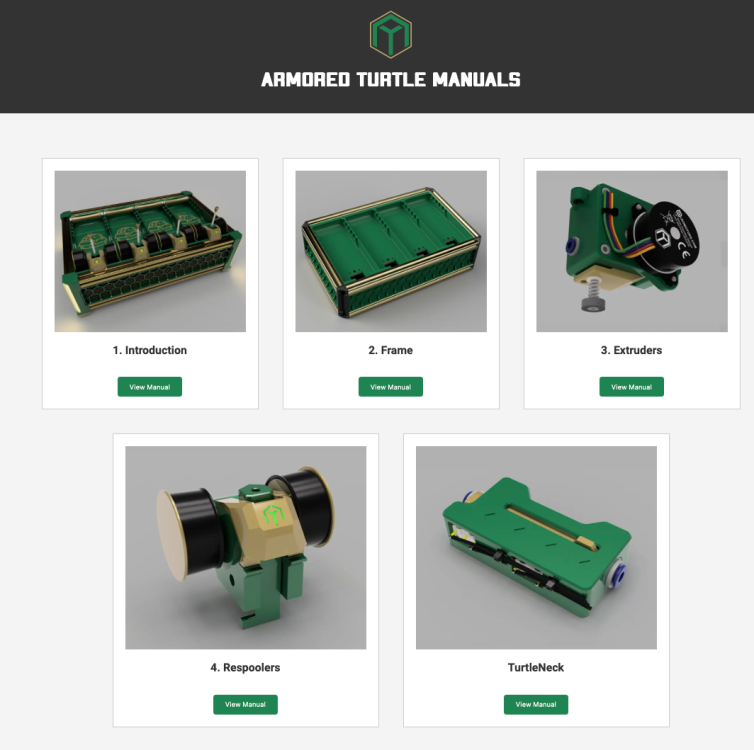
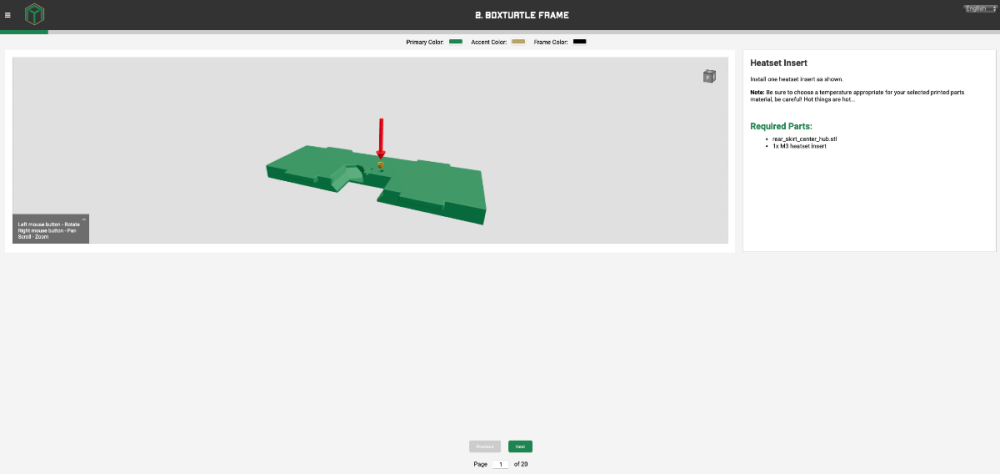
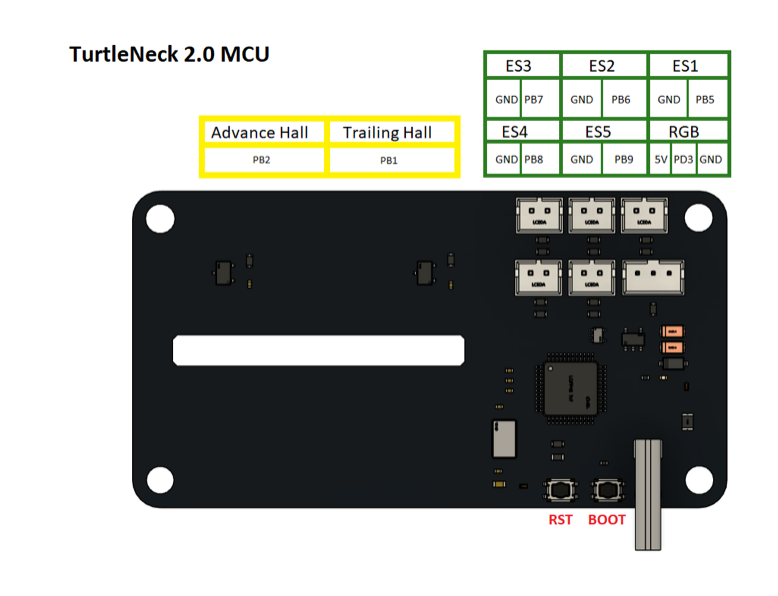
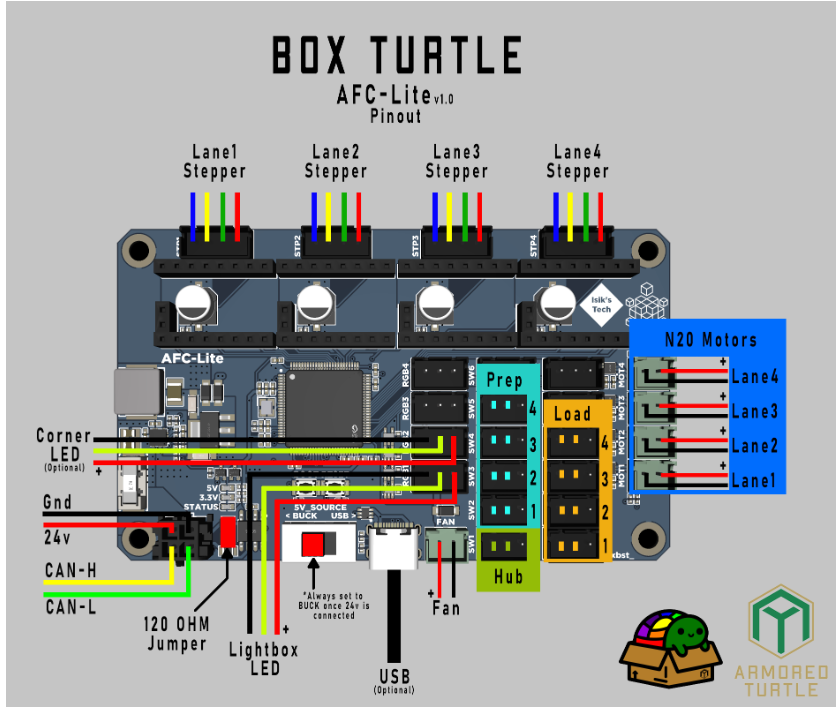

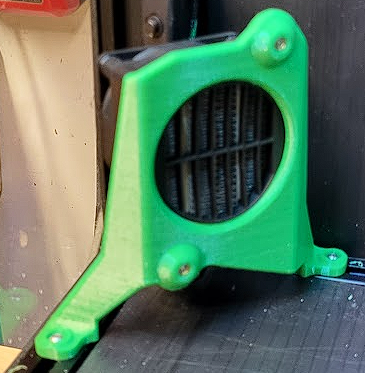

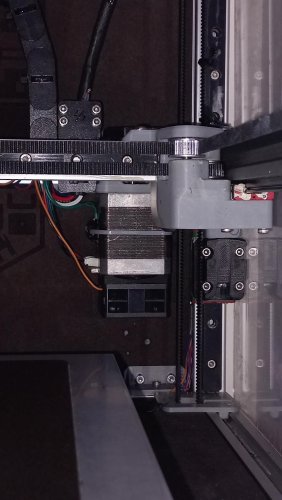













.thumb.png.ccacec25ec2c6981985cafe50328c3e3.png)