-
 15
15
-
 6
6
-
 2
2
-
Similar Content
-
- 0 comments
- 987 views
-
- 20 comments
- 15,806 views
-
- 4 comments
- 17,349 views
-
Bowden tube guide + CANBUS Wire support PTFE Arm
By GalvanicGlaze,
- canbus
- galvanicglaze
- (and 3 more)
- 1 comment
- 12,590 views
-
- 6 replies
- 1,440 views
-
-




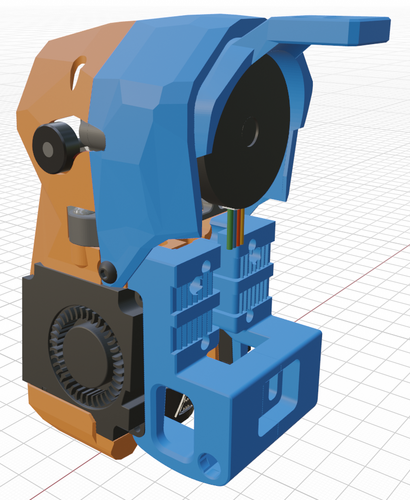


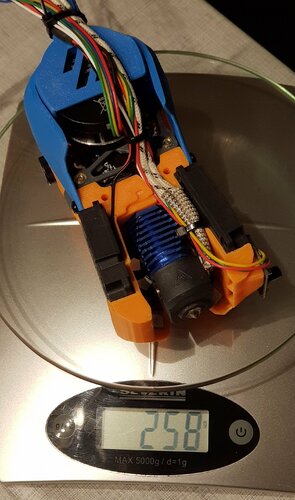

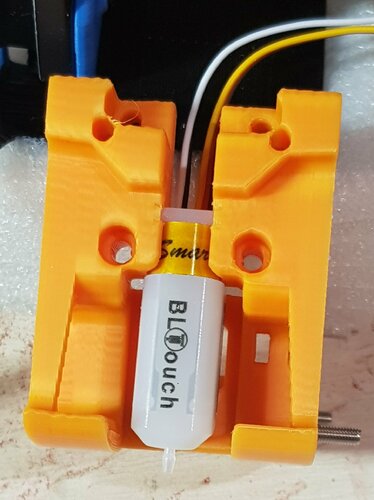

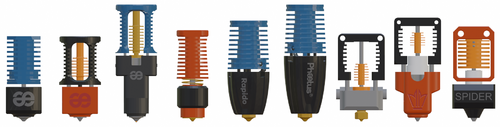

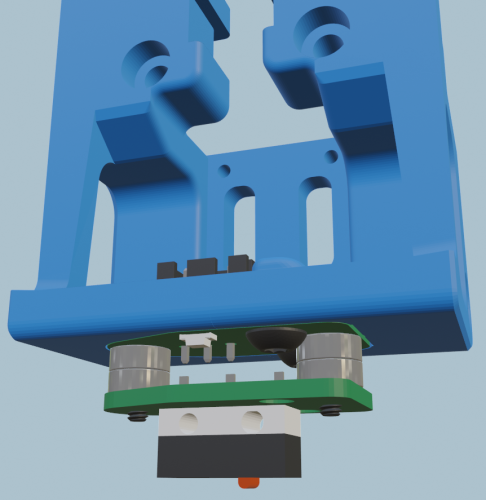
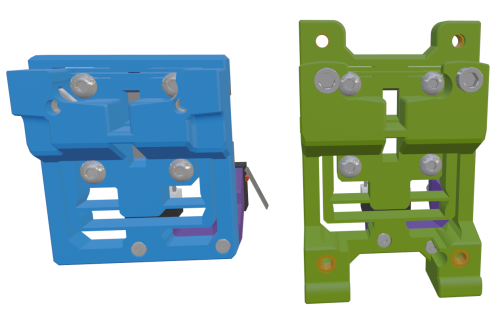
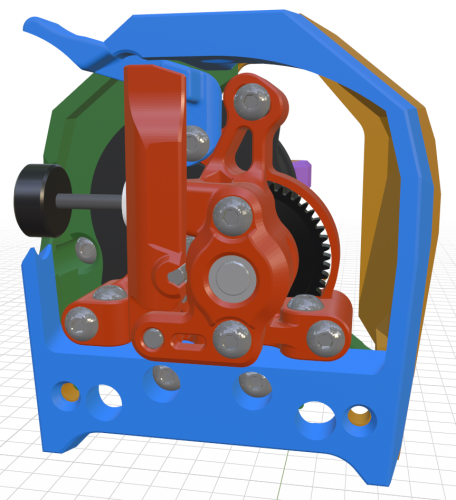










Recommended Comments
Join the conversation
You can post now and register later. If you have an account, sign in now to post with your account.