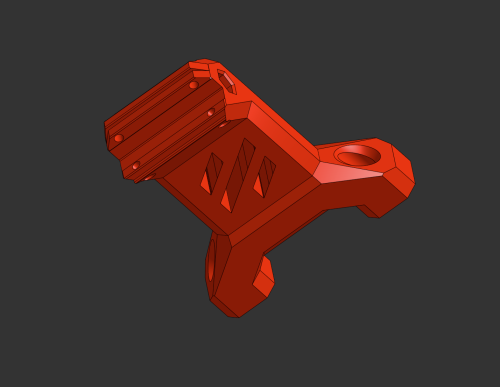-
TeamFDM.com is an UNOFFICIAL companion site for the DIY Voron 3D printer community. For official docs and final source of truth, visit the Official Voron Discord or the Voron Github
Printable Voron User Mods
Voron User Mods, or "UserMods", are a collection of community created and Team FDM curated modification for Voron Printers. All of these mods are available on the VoronUsers Github repo and unless otherwise specified follow the Voron communities GPL3.0 Licensing. Use any Mods at your own risk, if you make modification please share them on the VoronUsers repo.
Mod Authors: Have a Voron mod? Upload it at TeamFDM.com and let us know you're the author. We will ensure you can update and curate your files for more feedback! Please include tags for what Voron, or extruder your mod is compatible with.
652 files
-
Mid Panel
Mid-panel for SKR1.3/1.4 or SKR E3 mini. Once with and once without cable management
Required material:
4x M3x4mm heat inserts for DC/DC Converter
4x M3x6 BHCS
4x M3x4mm heat inserts for SKR1.3/1.4 boards
4x M3x6 BHCS
or
5x M3x4mm heat inserts for SKR E3 mini
5x M3x6 BHCS
15 downloads
(0 reviews)0 comments
Submitted
-
Deck Panel Rear
Deck Panel to cover the hotbed cables
Required material:
6x M3x8 countersunk flat head
4 downloads
(0 reviews)0 comments
Submitted
-
Back Door
Door for easy access to electronics
Carefully drill the 1mm hole to 3mm for the hinge
Required material:
2x M3x30 BHCS as hinge
4x M3x6 BHCS for PCB
6x M3x8 countersunk flat head for filter and handle mounting
2x Magnets 6x3mm
10x M3x4mm heat inserts for handle and fan mounting
54 downloads
(0 reviews)0 comments
Submitted
-
Front Door
Front door frame
Carefully drill the 1mm hole to 3mm for the hinge
Required material:
4x M3x8 countersunk flat head for the handle
2x Magnets 6x3mm for the handle
13 downloads
(0 reviews)0 comments
Submitted
-
Neopixel Y Rails
Mounting of neopixels on the Y-rails
Required material:
5x M3x4mm heat inserts
2x M3x6 BHCS for Neopixel
3x M3x6 countersunk flat head for cover
2x M3x8 BHCS for mounting on Y-rails extrusion
8 downloads
(0 reviews)0 comments
Submitted
-
6mm Glass
Glass mount
This is a modification of the front panel locks from 2.1 to support holding 6mm tempered glass panels. I used 3m VHB to adhere them to my glass panels so that thickness was considered as well. The tab which supports the glass was thickened and has proven to be very robust on my printer. This can be run with 2.4 without issue, using panel sizes from the 2.1 bom.
I've also added 'Glass_Rest.stl'
48 downloads
(0 reviews)0 comments
Submitted
-
LED Mounts
LED Mounts
This is a simple LED light bar mount for this 12V LED Strip light: https://www.banggood.com/30CM-8W-SMD5630-Waterproof-U-Shape-Dual-Row-42LEDs-Rigid-Strip-Hard-Bar-Light-DC12V-p-1255036.html
I run this off a 12V power supply, and groundside switch it on an SKR: https://www.digikey.ca/en/products/detail/cui-inc/VGS-25-12/2045660
You will need 1 A
9 downloads
(0 reviews)0 comments
Submitted
-
C920 Mount
C920 Mount
This is a mount for a Logitech C920 webcam for the front top extrusion on the Voron 2. On my 350 the field of view looks like this: .
This is how it looks mounted in the printer:
I used to M3x10 SHCS to attach to my extrusion with a couple t-nuts.
This is a video of the Disassembly which you will need to perform in order to use this bracket. Disassemble until you can get the two metal swivel joints undone, slide into the two holes on the mount, then reassemble.
114 downloads
-
Z Chain Guide Thermistor Mount
Voron V2.4 Z Chain Guide with Integrated Thermistor Mount
When looking for a clean way to mount a chamber temperature sensor, the Z chain guide seemed like a perfect opportunity. It should fit any thermistor with a 3mm barrel.
Installation
Route your wire through the Z chain to the rear X extrusion Secure the wire inside that extrusion Insert the thermistor into the mount Attach the mount to the extrusion, positioned to hold the Z chain vertical* **NOTE: Ensure you have enough links in your Z chain to clear the guide when at max Z.*
289 downloads
-
(0 reviews)
0 comments
Submitted
-
Molex MLX Microfit Bed Connector Mount
Molex MLX and Microfit Bed Connector Mount
This part provides a solid mount for the 3 circuit MLX receptacle and a 2 circuit Micro-Fit 3.0 plug housing from the v2.4 BOM. I recommend you put these connectors on the electronics side. Mounting the connectors this way allows you to more easily hide the wires and disconnect the bed from the printer with one hand after lifting the bed. It can be mounted on either bed extrusion, and in either Y orientation you prefer. Example orientations are shown in the images.
Parts Required
Part Quantity Comment M3 X 8 SHCS 2 M3 T-Nut 2 Printing
Print using standard Voron part settings and in the orientation used in the STL Installation
The MLX connector should snap in smoothly It must be inserted from the flat side of the mount and only in 1 orientation Orient the alignment flange closer to the screw-side of the mount The Micro-Fit 3.0 will be a little more difficult to insert. Apply pressure until it snaps into place Both will come back out without destroying the connectors or mount, but it takes some finesse49 downloads
-
Sturdy Handles
Voron v2.4 Sturdy Handles
I wanted handles for the v2.4 that were a bit more sturdy than I've been able to find and that didn't act as a clip for the panels. That's what I have the clips for :). This is a modified v2.2 handle that has 4 anchor points. It will not work on the bottom extrusions if you're using skirts, but should anywhere that has access to 2 adjacent sides of an extrusion. It has 6mm of clearance on the side that will go over the panel slightly.
Parts Required
Part Quantity Comment M5 X 12 SHCS 2 M5 T-Nut 2 Printing
Print using standard Voron part settings and in the orientation used in the STL Supports should not be needed, but the overhang is785 downloads
(0 reviews)0 comments
Submitted
-
V1 3Z
Intro
This is a 3z mod for the V1 printer which utilizes the original hardware as much as possible to make this a simple upgrade for your printer. It will require an additional stepper and leadscrew to match your current setup, as well as a controller board with capability to drive an extra channel.
This has been tested with an BTT MOT-EXP board on a BTT SKR 1.4 as an inexpensive alternative to a complete board swap.
NOTE: DXF files have been provided with updated motor locations, however the 250 DXF has not been verified. It should be correct but please verify the measurements if you have a 250 build
12 downloads
(0 reviews)0 comments
Submitted
-
V0 Magnetic Panels
This mod comes in two parts, a fixed mounting plate which anchors to the v0 frame with m3x6 screws and a detachable front plate which holds the acrylic panel.
BOM:
Front Panel
6 - M3x6 screws 6 - M3 nuts 22 - 6x3mm magnets Printed parts Side Panel (each)
6 - M3x6 screws 6 - M3 nuts 28 - 6x3mm magnets Assembly instructions:
Front panel
Remove front two feet from V0 Preload 3 m3 nuts to each front extrusion Attach mounting plate to front of V0 with M3x6 screws Insert magnets into the 11 holes on the mounting plate Using VHB tape, affix clear acrlyic to the panel mount part Insert magnets into the 11 holes on the panel mount, be sure to match polarity properly! Re-attach front two feet Side panels
Remove side two feet from V0 Preload 3 m3 nuts to each front extrusion Attach mounting plate to V0 with M3x6 screws Insert magnets into the 14 holes on the mounting plate Using VHB tape, affix clear acrlyic to the panel mount part Insert magnets into the 14 holes on the panel mount, be sure to match polarity properly! Re-attach two feet71 downloads
(0 reviews)0 comments
Submitted
-
Slenderfan
Slender layer fan for 2.4
About
For the Mosquito hotend, this mod shortens the Afterburner tool head by 10mm along Y. It reduces weight at the maximum lever point on the tool head and gives an open duct so you can service the interior in case of a dropped screw or similar.
You will switch to a smaller layer fan for weight and size benefits, at the cost of maximum air throughput. For ABS, ASA, Nylon and other low-fan materials this is often sufficient but you may struggle with PLA.
There is an option for a prettier 40x10 (the one from 2.2) and a lighter, more utilitarian 50x10 which is better on all counts except cosmetically.
BOM
A Mosquito hotend 6x m3x3.8 heat set inserts 2x m3x12 2x m3x16 2x m3x20 2x m3x30 A: The neat little layer fan from 2.2 B: This ugly layer fan for lighter weight and more air STLs
File Note blower_case.stl blower_lid.stl duct.stl You might need supports. I used supporrt from platform only to keep the inside of the duct clean. hotend_fan_cover.stl You might need supports. I used supports on the duct seal wings to keep them a little nice. v_5010_case.stl For ugly 50x10 style. Replaces blower_case.stl. v_5010_lid.stl For ugly 50x10 style. Replaces blower_lid.stl. Assembly
You are replacing the front half of your print head. You'll need to replace the front mosquito mount with the new shroud, so tear it down a bit (leave your clockwork intact, we're not messing with that) Put in the heat set inserts. 2 on top of blower_lid, 2 in the duct and the 2 on the backside of the duct for bolting the hotend case together. (5010 does not have heat set inserts on the42 downloads
(0 reviews)0 comments
Submitted
-
Closed Bottom
README
Overview
This is my take on fully enclosing the V0. This mod lifts the printer by 10 mm and requires new legs and skirts to be printed. Without further modification this mod can not be printed on a V0 since a bigger build volume is required.
Variants:
I designed two variants of the bottom panel:
Simple: This only requires a rectangular cut (223 mm x 226 mm x 3 mm) bottom panel (can also be printed). The drawback is that the feet have to be removed to access electronics and the feet can only be properly attached with the panel.
Fancy: Requires to cut out to leave out the legs. More loose fit. Non supported corners require stiff panel. Panel can be attached or not independant on the feet.
Requirements:
Single part skirts (too big to print on V0). Legs matching the variant you chose. 3 mm stiff panel cut to shape. I used Dibond and cut it with a jigsaw. 4 x M3 x 40 mm screws for the longer legs. 4 x M3 x 6 mm screws to mount panel and lip. Lip:
The Lip to cover the portion below the spec
3 downloads
(0 reviews)0 comments
Submitted
-
Deck Panel Inserts Logo
README
Overview
Remix of the crew mods deck panel that uses brass heat inserts instead of nylon stand-offs to not have screw heads showing when looking at the printer. Allows inserts 5 mm x 6 mm (shorter 4 mm ones recommended for PSU).
Requirements:
Designed for spec hardware:
PSU: Meanwell LRS-100-24 MCU: BTT SKR Mini E3 1.2 How to print Accent colored Logo
The
3 downloads
(0 reviews)0 comments
Submitted
-
Tension Meter
README
Overview
Inspired by the print in place tension meter Prusa released recently, I drew up this one from scratch.
It's not intended to give you an absolute result but I found it accurate enough to measure the same tension independent off the orientation you mount it with. Therefore it should be accurate enough to set multiple belts to the same tension (e.g. V2 z-belts).
Print instructions:
Only tested with KVP ABS.
Always print it with 100% infill
Application:
The meter has three
214 downloads
(0 reviews)0 comments
Submitted
-
Electronics Bay Seperator
Electronics Bay and Chamber seperator.
A plate to seperate the enclosure, from the electronics compartment. The chief advantage in using this part, is it allows you to drastically reducde the size of the back panel, while maintaining chamber temperature. This wouuld allow you to run a larger extruder if desired. It also will help to keep the Raspberry Pi running cooler, and even for active cooling for the electronics or stepper motors should you deem it necessary.
I aimed to create something easy to install on a machine already built. Also easy to remove for maintenance or modifcation. Prints in 1 piece on the V0 bed.
0 downloads
(0 reviews)0 comments
Submitted
-
Jetpack V0
Purpose: Attaching Jetpack to V0
Why: Base needed to be adjusted to 1515
What else: From Voron with love!
5 downloads
(0 reviews)0 comments
Submitted
-
V0 TR Mounting Frame
Purpose: attaching TacoRaven Board to the backside of a V0
Why: Because you need it if you a Taco lover.
What else: From Voron with love!
0 downloads
(0 reviews)0 comments
Submitted
-
DIN Rail 2020 Holder
Purpose: attaching DIN RAIL with 25mm inner width to 2020 rails
Why: You can avoid attaching DIN rails to the bed and easily move/adjust them - specially on smaller ones.
What else: From Voron with love!
19 downloads
(0 reviews)0 comments
Submitted
-
Single Panel Magnet Mount
Voron 2.4 Front Magnet Panel Mounting System
Mounting system for attaching a panel to the Voron 2.4 frame using magnets, primarily intended for the front panel.
BOM:
Magnets (quantity 64 (get a few spares), ~$25): https://www.kjmagnetics.com/proddetail.asp?prod=B442 Heat set inserts (quantity 24, ~$19): https://smile.amazon.com/gp/product/B077CJV3Z9 M3 T-nuts (quantity 24 ~$12), with a centered threaded hole, I used the type I could roll into the frame:60 downloads
(0 reviews)0 comments
Submitted
-
DIN Rail SKR 1.3 90deg
Purpose: Turning SKR V1.3 90 degrees on a DIN rail. Standard base is used.
Why: To optimize space/electronics arrangement.
What else: From Voron with love!
1 download
(0 reviews)0 comments
Submitted
-
(0 reviews)
0 comments
Submitted







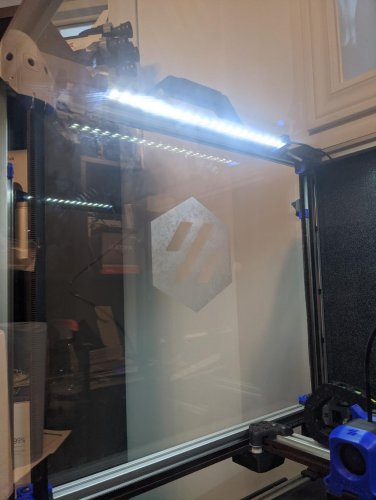




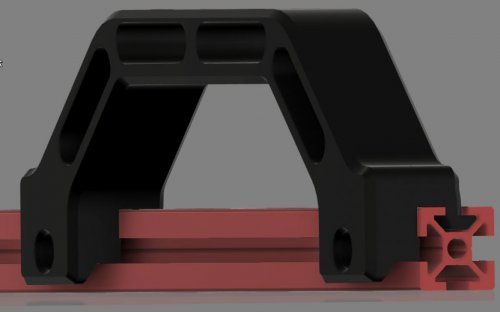







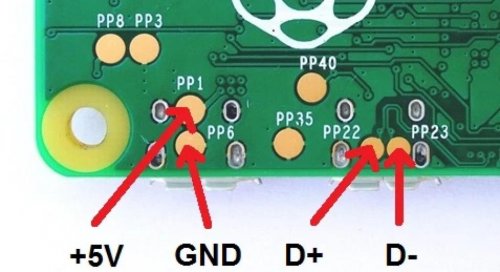
.thumb.jpg.2c879d60315f8d86612bb06a137c204a.jpg)